Klammer Marian
Android-App, Filtering Data, Algorithms
"Und will nur Schifoan, Schifoan, Schifoan. Weil Schifoan is des leiwaundste wos ma sich nur vurstelln kann"
🎤 ~Wolfgang Ambros
The company SLED needs an automatic lighting for their new slide model. The sled lighting has five different states:
A brake light, an SOS mode, a park mode, a climbing aid and a driving light. At present, only manual switching between states is possible and switching should be automated for safety.
Basically, this project is a feasibility study, which means that it is not necessary to develop a series-ready prototype.
Sledge attempts have to be made for data collection. To store the accelerometer data, we need an MQTT system with an Android app, a microcontroller, an accelerometer, and a database. The data is stored redundant. For data processing and display, a graphic interface is used. Then algorithms for automation and a first prototype have to be developed.
The prototype controls the tail lights and headlights accordingly. These measures ensure increased security for customers.
In the center of our project is the MQTT-Broker. This is provided by our school via the IoT network. A gyro or acceleration sensor sends sensor data to the broker under a certain "topic". The data handler of the SQL database and the Android app are subscribed to this topic. The Android app is used to filter the desired collected data and to select the table depending on the action that was executed.
MQTT is a simple message protocol designed for devices with limited bandwidth, high latency or unreliable networks. Network bandwidth and device resource requirements are small. Nevertheless, the reliability is still present. This makes the protocol perfect for "machine-to-machine" (M2M) applications or for the "Internet of Things" (IoT).
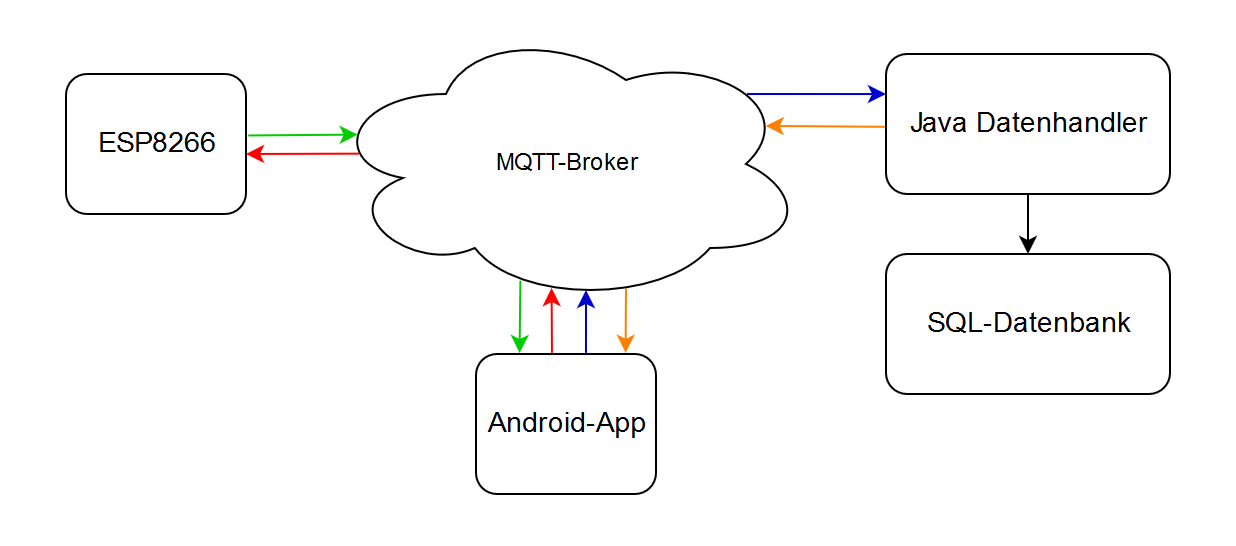
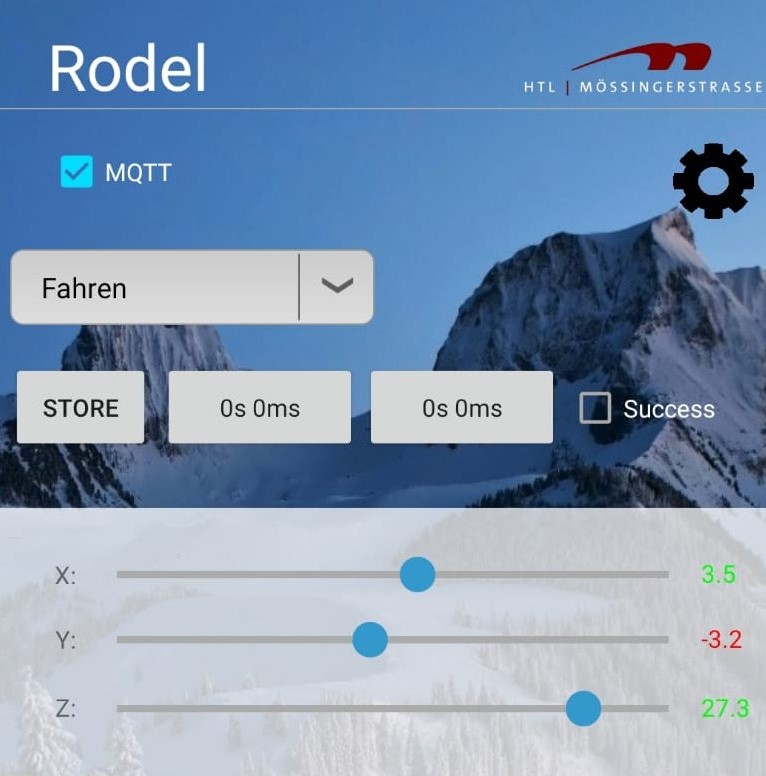
In the Android app the data acquisition can be controlled and monitored. By selecting a "Start" button the data acquisition via MQTT starts. The data recording is stopped by clicking "Stop" on the same button.
Afterwards the mode and a certain recording time can be selected with the help of a graphic that shows the acceleration curve.
Real time data (white box) is also displayed.
You can record data with the smartphone and with the sensor (MQTT).
If the MQTT data storage works with the SQL-Server there is a notification that shows the "Success". Otherwise you will see a pop-up that allows you to save the data to the SQLite database of the smartphone. The data that is saved to the smartphone can be synchronized with the SQL server when a successful connection is established.